제품소개
Endoscopy

A-HIT™
환자정보 자동 입력 장치
본 제품은 기존에 작업자가 내시경 키보드를 통해 환자 ID와 NAME을 직접 입력하던 방식을 대체하여, 해당 정보를 자동으로 타이핑하여 수동 입력 시 발생할 수 있는 입력 오류를 줄이고, 해당 정보를 빠르고 정확하게 전송 및 입력하는 역할을 합니다.
A-HIT™ 특징
- Reduces user fatigue from having to type manually.
- Prevents typos caused by manual input.
- Reduces the various and complex work processes in the endoscopy room by enabling accurate information to be delivered quickly through linkage with the worklist.
- No separate power is required by using the USB power of the endoscope processor.
- Automatically turns ON/OFF according to the power ON/OFF of the endoscope processor.
A-HIT™를 이용한 새로운 개념
기존방법 : 수동 입력
- STEP 1
- Worklist에서 환자 정보 불러 오기
- STEP 2
- 환자 정보 육안 확인
- STEP 3
- 내시경 키보드 이용하여 ID, NAME 타이핑 하기
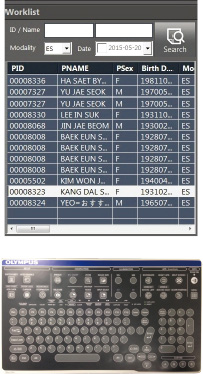
- 1. 환자 정보를 입력할때 오류가 발생할 수 있다.
- 2. 한글 이름을 영문으로 변환할 때 오탈자가 발생할 수 있다.
- 3. 내시경의 키보드가 타격감이 좋지 않다.
- 4. 수동으로 타이핑을 하기 때문에 속도가 느리다.
New Concept : 자동 입력 장치 A-HIT™
- ONE STEP
- WORKLIST에서 환자 정보 불러 오면 자동으로 ID, NAME을 내시경 모니터 화면에 타이핑

- 1. 환자 정보 입력에 오류가 없고, 신속 정확하게 입력이 가능하다.
- 2. 영문 변환 규칙에 의해 오탈자 없이 Full Name 입력이 가능하다.
- 3. 정보 변경시 재입력이 용이하다.
- 4. 사이즈 : 110mm x 125mm x 33mm
A-HIT™ 구성
Connect the endoscope keyboard to the input terminal of this product and connect it to a computer via RS-232 or Ethernet.
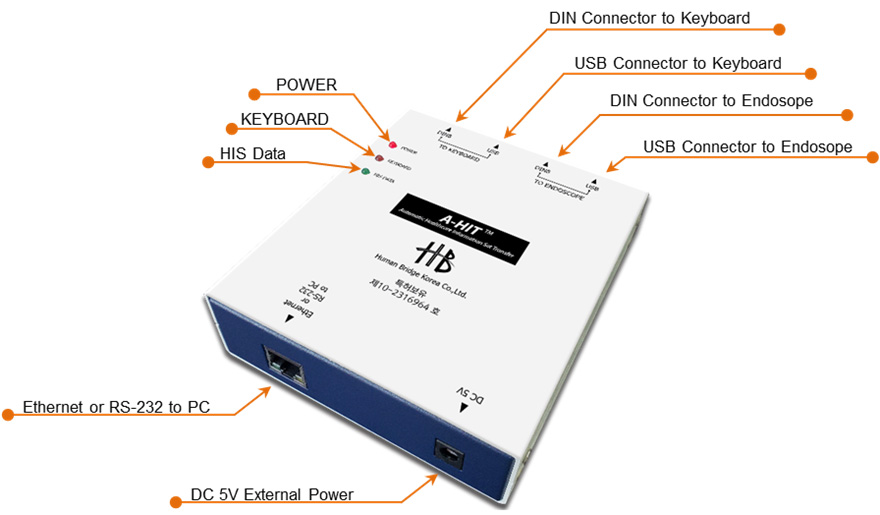
A-HIT™ 연결도


